
What is Hugo
Hugo is a static HTML and CSS website generator written in Go. It is optimized for speed, ease of use, and configurability. Hugo takes a directory with content and templates and renders them into a full HTML website.
Or, in my case, it’s a tool that allowed me to setup my own blog, writing posts using Markdown and github.io for hosting.
You can follow their tutorial to setup your static website too! Trust me, it’s pretty straight forward, just:
- Install Hugo
- Create a new site with:
hugo new site NAME_HERE - Add and customize a theme (there are dozens of options!)
- Add some content
- Check your workings
- Publish!
Add and customize a theme
Hugo community has created many (almost 300 up until now) beautiful themes. You can choose one at their gallery. Each one has its own set of customizations, which you can usually find more about in their GitHub page.
This site, the one you are reading right now, uses Hugo-Coder as its theme, created by Luiz de Prá, which needed no effort besides cloning as a submodule with git submodule add https://github.com/luizdepra/hugo-coder.git themes/hugo-coder and setting a config.toml file, which you may copy from my repo.

Add some content
In this step you will need to run:
hugo new posts/my-first-post.md
And then fill the markdown file with your own ideas!
Note that Hugo posts have a header called “Front Matter”, a section at the top of the file in 4 different possible formats where you can set attributes about your post, like title, description, date and tags.
Check your workings
To visualize your website in a browser, run:
hugo server -D
If there aren’t any errors, this should print something like:
Start building sites …
| EN
-------------------+-----
Pages | 26
Paginator pages | 0
Non-page files | 0
Static files | 5
Processed images | 0
Aliases | 10
Sitemaps | 1
Cleaned | 0
Built in 79 ms
Watching for changes in /home/tales/codes/tales-tips-and-tricks/{archetypes,content,data,layouts,static,themes}
Watching for config changes in /home/tales/codes/tales-tips-and-tricks/config.toml, /home/tales/codes/tales-tips-and-tricks/themes/hugo-coder/config.toml
Environment: "development"
Serving pages from memory
Running in Fast Render Mode. For full rebuilds on change: hugo server --disableFastRender
Web Server is available at http://localhost:1313/ (bind address 127.0.0.1)
Press Ctrl+C to stop
Which, if you read it carefully, tells that your website can be accessed through http://localhost:1313.
Publish
At last, to publish your new static website there are some alternatives, the one I’ve chosen was GitHub Pages hosted on GitHub’s github.io domain, using GitHub Actions.
You just need to create a branch “gh-pages” then go to the repository settings and activate it as the source to your website.
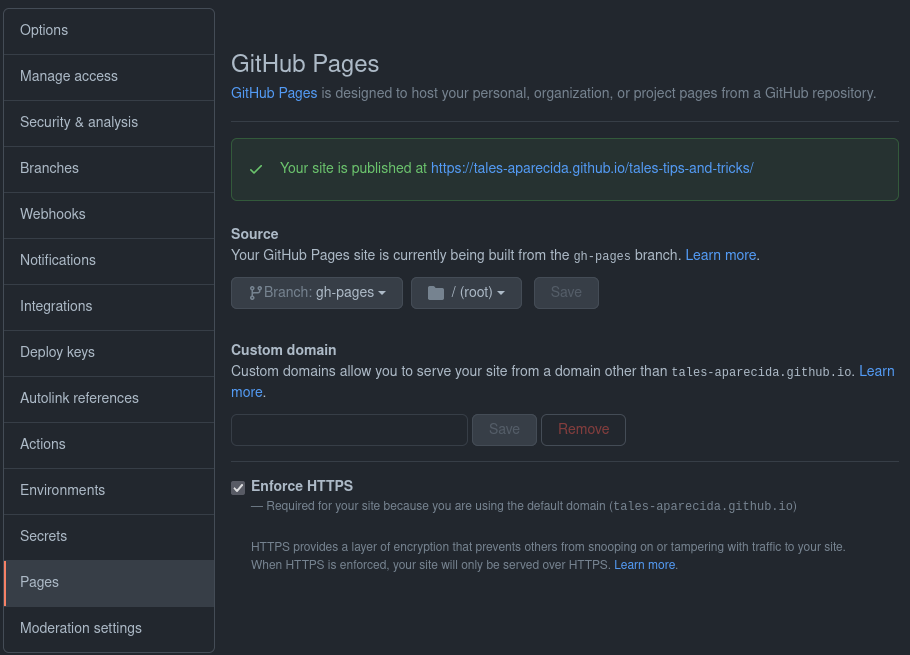
Then, create a .github/workflows/gh-pages.yml in your main branch to setup the GitHub Actions pipeline, which will build the statics into the gh-pages branch, you can copy my gh-pages.yml if you want to, which I got from https://github.com/peaceiris/actions-hugo.
That’s it, in your next git push you will trigger the deploy and your website will be accessible through the URL informed while activating the GitHub Pages. :D
User/Organization page vs Repository page
You’ll notice that the URL hosting your website looks something like: https://YOUR-USERNAME.github.io/YOUR-REPO-NAME/.
To fix that, either rename your repository to YOUR-USERNAME.github.io or create a repository with that name with a page responsible for redirecting into the correct path.
In that case, you just need to activate the GitHub Pages in the new repo and add the file index.html:
<!DOCTYPE html>
<html>
<head>
<meta charset="utf-8"/>
<title>Redirecting...</title>
<!-- Redirects to the correct GitHub Pages path in 0 seconds -->
<meta http-equiv="refresh" content="0; URL='/YOUR-REPO-NAME/'"/>
</head>
<body>
</body>
</html>
Alternatives
If Hugo didn’t spark your interest, give a chance to Jekyll, the static website generator endorsed by GitHub.