
How to Use the GitLab API
Sometimes, when you don’t use a monorepo, it may be necessary to handle multiple repositories at once. GitLab provides an easy way to do that, even with a free account! All you have to do is find what you need in their documentation.
The first step, is to create an access token, for that go to the profile page and find the Access Tokens’ settings. There you’ll be able to create a new token, with a configurable permission scope and expiration date.
Lets say, for example, that you want to clone every repository from the group ID: 3253154.
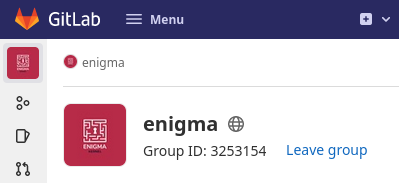
To do that you can use the “List a group’s projects”,
which can be achieved with a read_api permission.
curl --request GET --header "PRIVATE-TOKEN: this-should-be-your-token" "https://gitlab.com/api/v4/groups/$PROJECT_ID/projects?simple=true" > /tmp/projects.json
This will save a JSON with the ID, URL, name, and path of each project. You can use Python to handle it and print the SSH urls to clone, like so:
import json
with open('/tmp/projects.json') as fp:
group_info = json.load(fp)
for project_info in group_info:
print("git clone", project_info['ssh_url_to_repo'])
You can also use subprocess.run() to clone them.
If you want to, you can even make requests using Python directly, for example, to update every projects’ Merge Request settings to use merge commits and forbid squash:
import requests
token = 'this-should-be-your-token'
for project_info in group_info:
requests.put(
f'https://gitlab.com/api/v4/projects/{project_info['id']}',
headers={'PRIVATE-TOKEN':token},
data={'merge_method':'merge', 'squash_option': 'never'},
)
That’s it. There’s plenty more in their documentation, as I’ve said before, be creative and let your problems guide you.